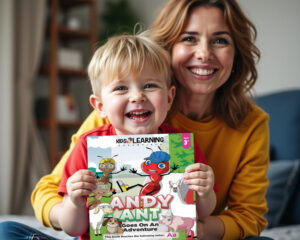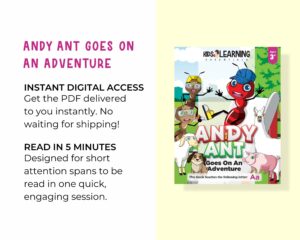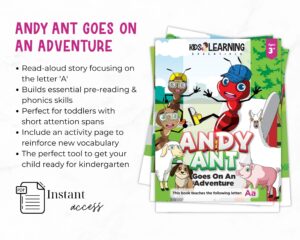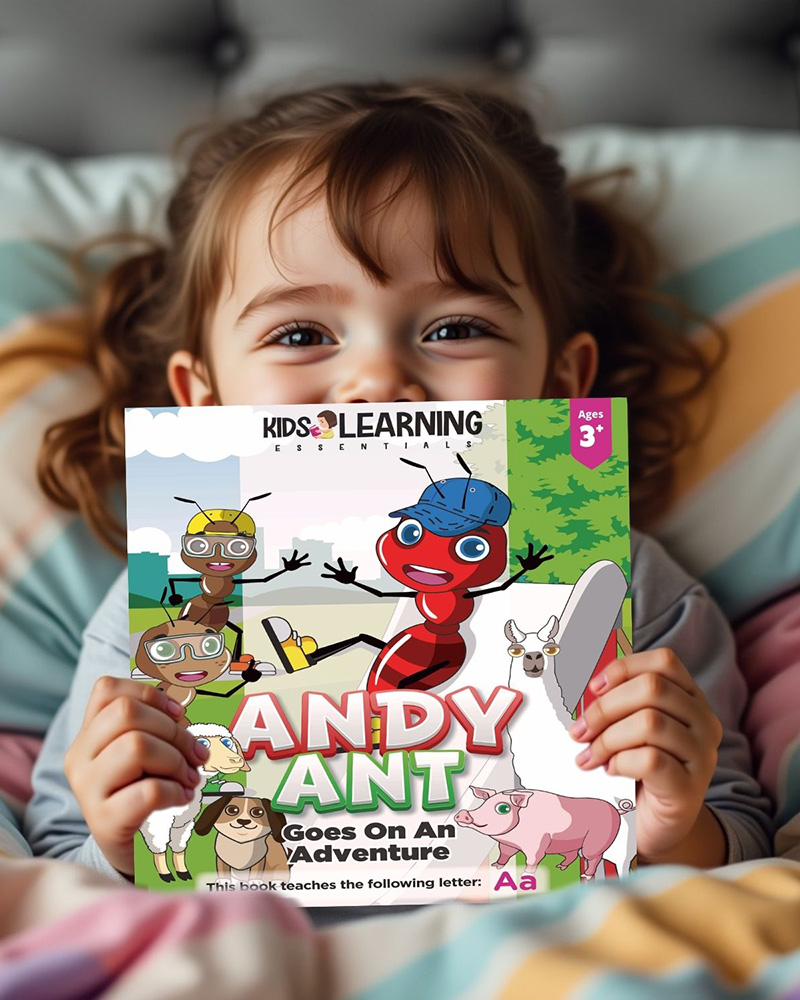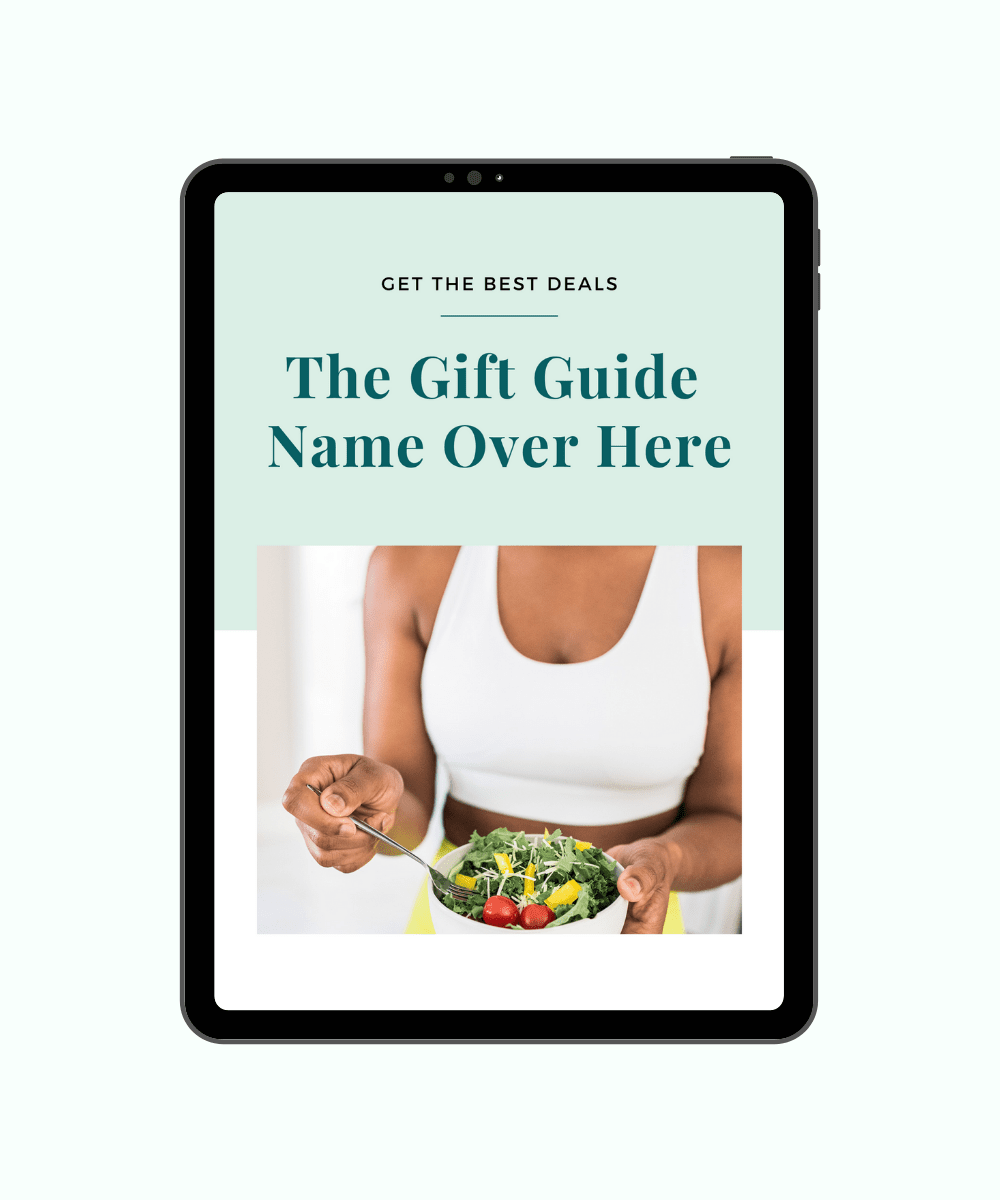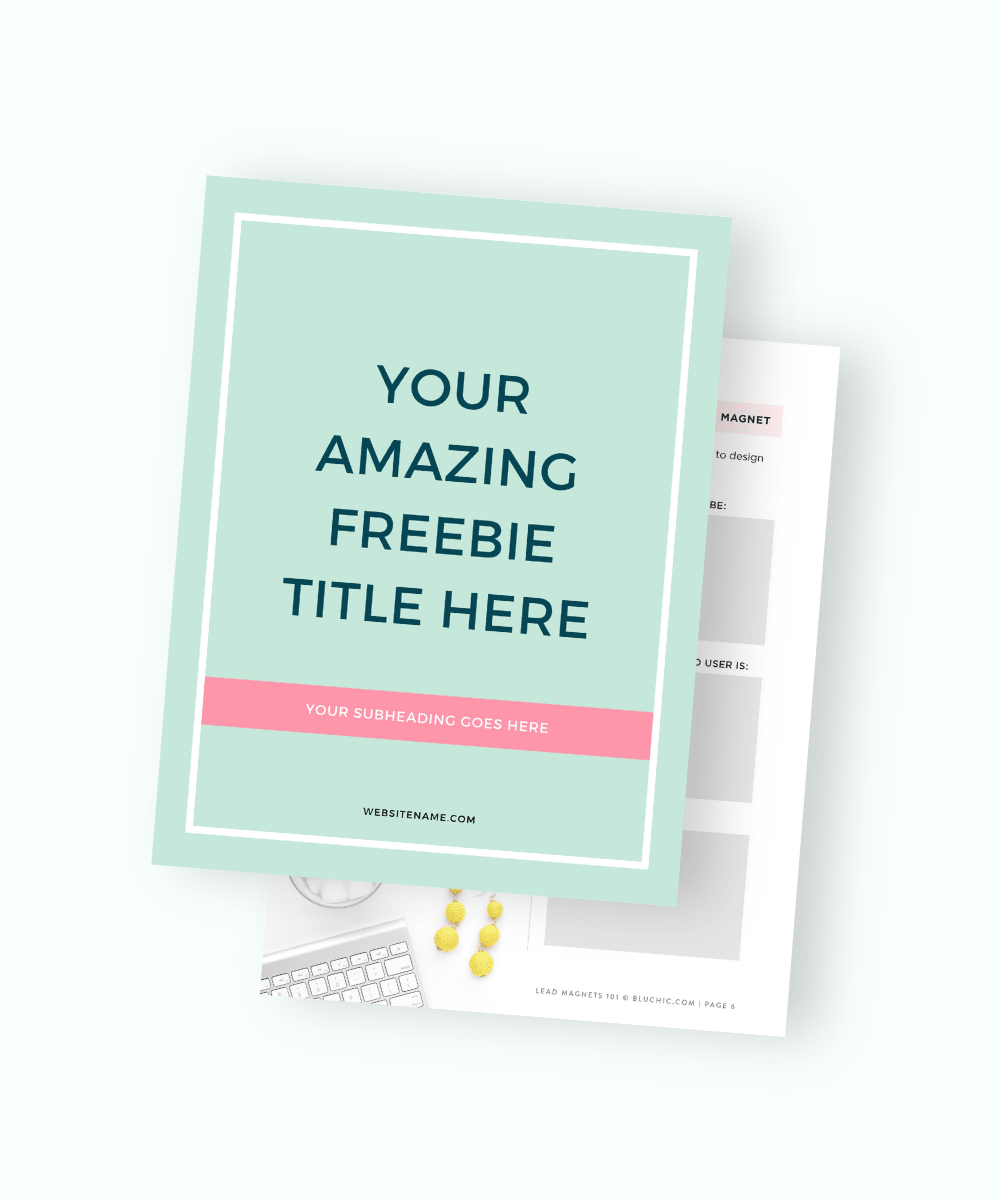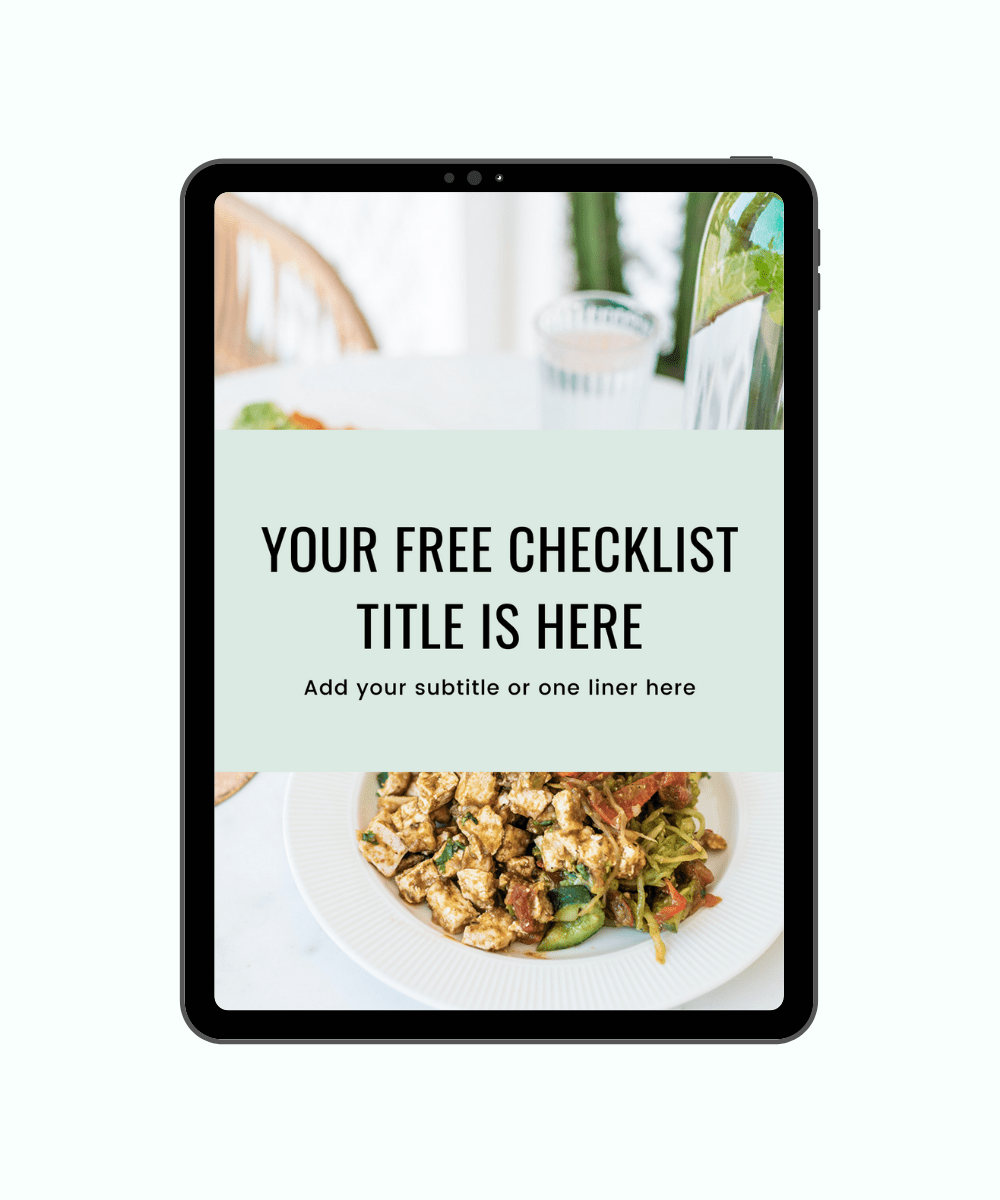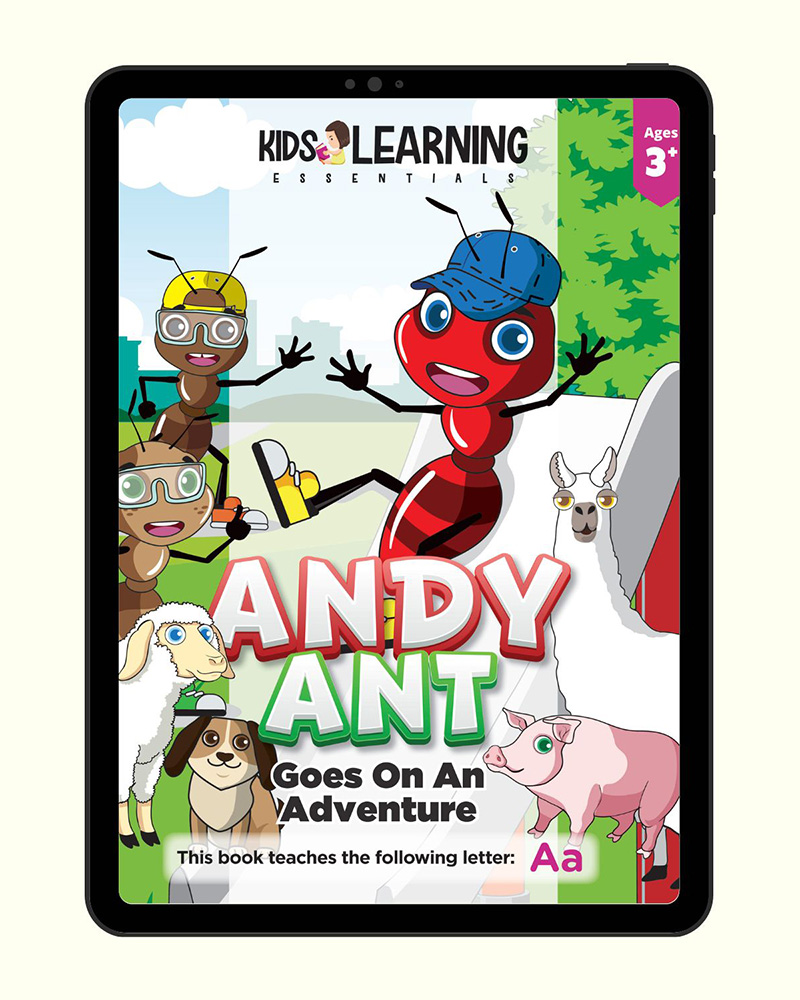
How do I get my digital storybook after purchase?
Once you’ve checked out, we’ll immediately send a secure link to your email. Tap it and Andy Ant’s adventure opens right up in your browser—no logins or downloads to remember.
Can I read the story on my phone and my computer?
Yes! Our digital bookshelf looks great on phones, tablets, laptops, and desktops. You can switch devices anytime and pick up right where you left off.
Do I need to install an app or any special software?
No—everything works through your regular browser, whether you’re using an iPhone, Android device, tablet, or computer. No apps, no extra steps.
How long will I have access to the book?
Your storybook never expires; as long as you keep your purchase email, you and your child can revisit Andy’s adventure anytime, year after year.
How can I help my child get the most from the story if they’re not excited at first?
Try reading with lots of enthusiasm, let your child tap through the pages, and ask them to find all the “A” words and objects on each screen. Make it playful—Andy is all about adventure!
Is this book different from a PDF or printable worksheets?
Absolutely. Our digital bookshelf brings each page to life in full color and interactive layout, so kids stay engaged and learn naturally—no printing, stapling, or flat, boring files.
Can I keep adding new stories to my digital bookshelf?
Yes—every Kids Learning Essentials book you purchase is instantly added to your bookshelf, creating a personalized, ever-growing reading collection for your child.
What if my child prefers other activities to reading?
We suggest starting with short, upbeat storytime sessions. Point out the fun illustrations, let them make choices, and highlight how Andy discovers new things. Over time, the adventure and variety will win them over.